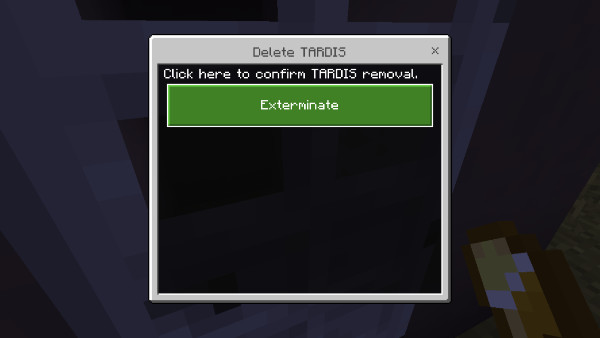Bedrock Edition
If you are running the Geyser and Floodgate plugins to allow Bedrock players to connect to your server, the TARDIS plugin will show Bedrock forms where possible instead of chest GUIs. This allows players using tablets and other mobile devices to navigate the many TARDIS options much more easily.
The various forms are shown below:
Control Menu
Access to most of the TARDIS functions.
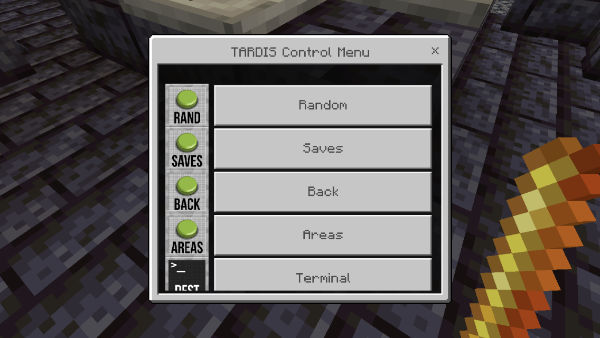
Saves
Click a button to load a save, or the TARDIS home location.
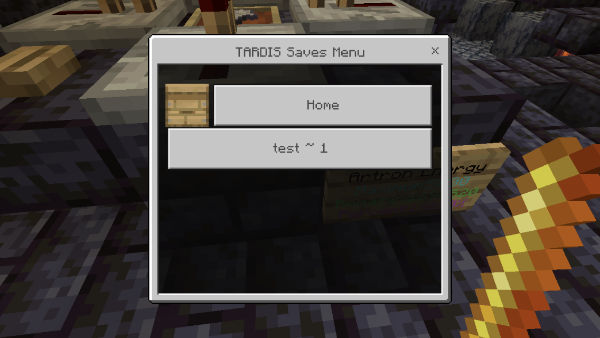
Areas
Click a button to load an area to travel to.
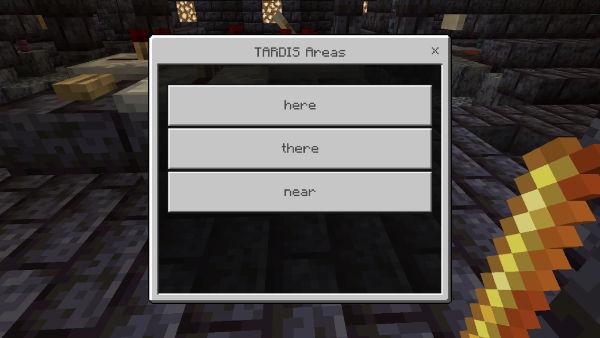
Destination Terminal
Use the form controls to find a unique location. When parameters have been selected, click the submit button.
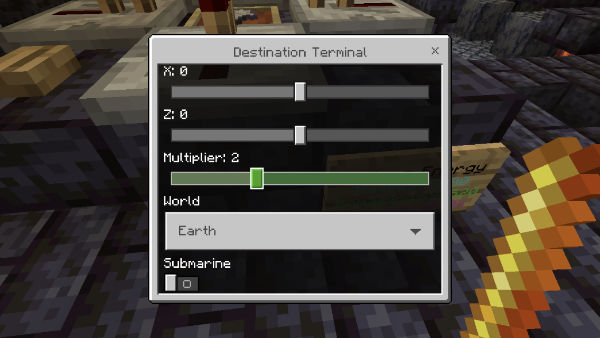
Desktop theme
Click a button to change to a new desktop theme.
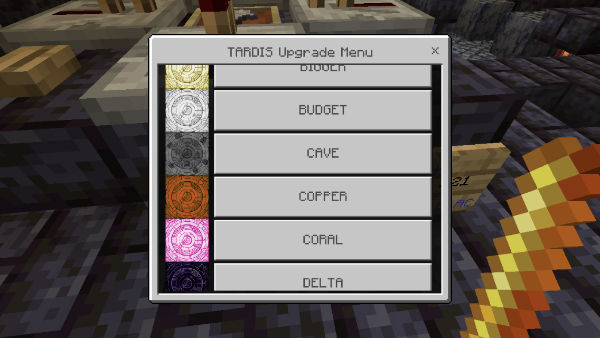
Select a block to use for the floor /walls of the new interior.
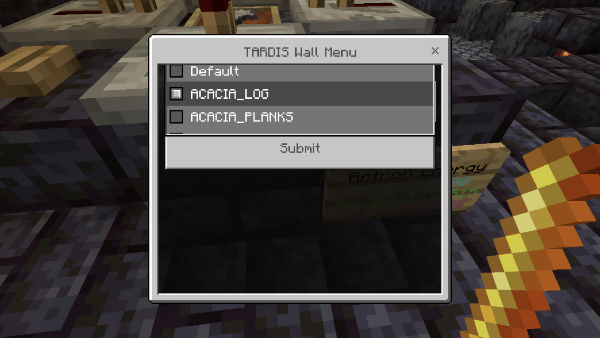
Map
Click a button to transmat to a room in your TARDIS.
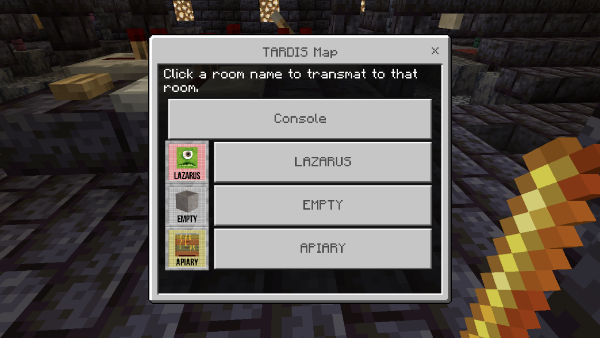
Chameleon Circuit
Click a button to set Chameleon Circuit options.
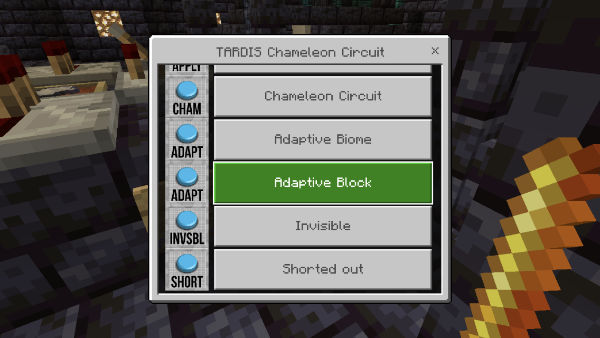

Temporal Circuit
Click a button to change the relative time when exiting the TARDIS.

Transmat
Click a button to transmat to a saved interior location.
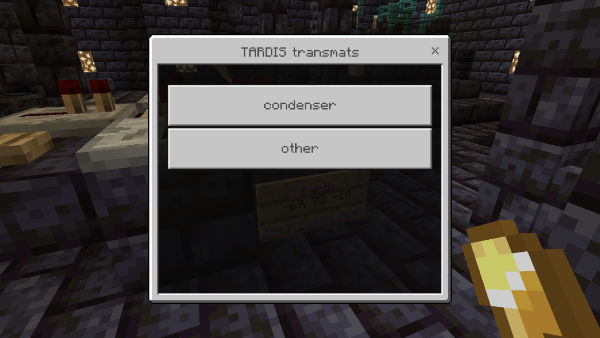
Player Preferences
Click a button to toggle player preferences on or off. When preferences are set, click the submit button.
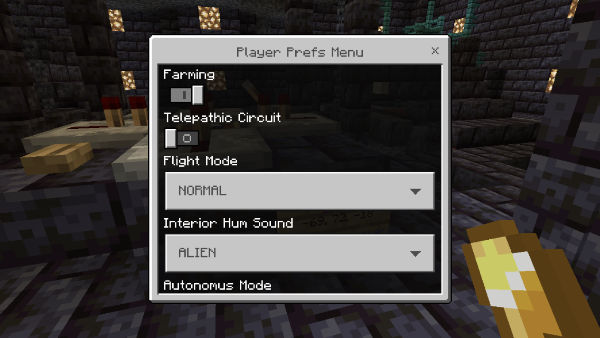
Companions
Click a button to add / remove a player as a TARDIS companion.
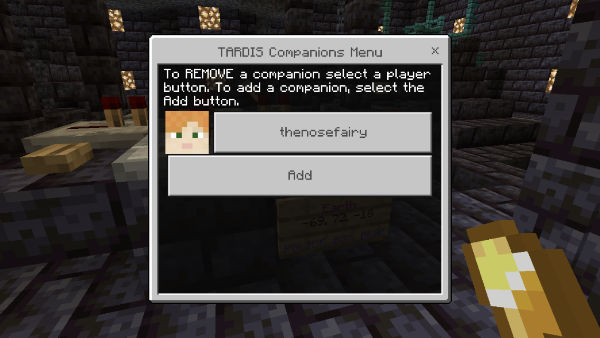
Genetic Manipulator
Click a button to genetic modify your appearance. Probably won’t work as you're a bedrock player on a Java server...

Exterminate
Opens when a player runs the /tardis exterminate command. Click the button to confirm you want to delete your TARDIS.