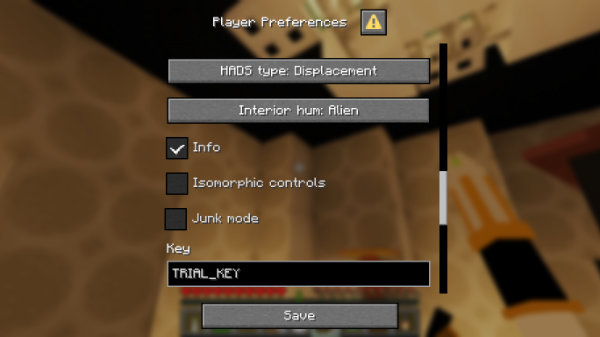Player Preferences Menu
Right-clicking AIR while sneaking with any sonic screwdriver, or using the button in the Control Menu GUI opens the Player Pref Menu GUI. The preferences menu has buttons for:
- selecting the flight mode
- choosing an interior hum sound effect
- setting autonomous homing prefereneces
- mob farming configuration
- exterior materialisation particle configuration
- the Sonic Configurator
- engaging the handbrake
- opening the TARDIS Map
- opening the general player preferences
- switching to the Admin Menu GUI (if the player has the
tardis.adminpermission)

General preferences
Clicking the General Player Preferences button gives access to further options. Click a button to toggle the setting between on and off.

note
If the player has their dialogs preference set to on the general player preferences and Admin Menu GUI buttons will open Minecraft dialogs rather than inventory GUIs.