Skins
Skins can be accessed from the TARDIS Television. Right-click the television to open the skin category menu. You can choose from Doctors, Companions, Characters and Monsters.

Applying skins
When the skin GUI opens, click a head to apply that skin.

note
- Some skins utilise extra features in the helmet and hand slots - items that are currently in those inventory slots will be moved to another slot.
- While wearing extra skin items, they cannot be placed or moved.
Removing skins
To remove a skin and revert to your usual appearance, open the Television GUI again and click the Remove button.
Downloading skins
To download a skin and use it as your regular skin, click the Download button. You can then apply the skin in the Minecraft Launcher.
Doctor skins
 First | Second |  Third |  Fourth |
 Fifth | Sixth |  Seventh | Eighth |
War | Ninth | Tenth | Eleventh |
Twelfth | Thirteenth | Fourteenth | Fifteenth |
Companion skins
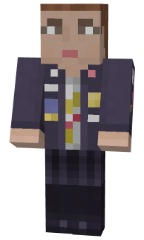 Ace |  Amy Pond |  Belinda Chandra |  Clara Oswald |
 Donna Noble |  Jamie McCrimmon |  Jo Grant |  Liz Shaw |
 Martha Jones |  Melanie Bush | 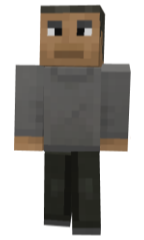 Mickey Smith |  Peri Brown |
 Romana |  Rory Williams |  Rose Tyler |  Sarah Jane Smith |
 Ruby Sunday |  Susan Foreman |  Tegan Jovanka |
Character skins
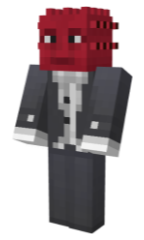 Bannakaffalatta |  Brigadier Lethbridge-Stewart |  Captain Jack Harkness | 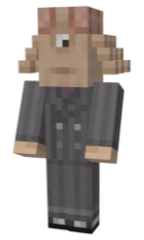 Dalek Sec |
 Hath |  Impossible Astronaut |  Jenny Flint |  Judoon |
 Kate Stewart |  Madame Va’stra |  Ood |  Oswin Oswald |
Rassilon |  River Song |  Roman Rory |  Strax |
 The Master Classic | The Master New | 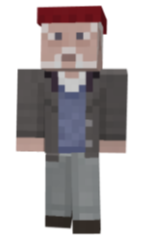 Wilfred Mott |
Monster skins
 Angel of Liberty |  Clockwork Droid |  Clockwork Droid |  Cyberman |
 Cybershade |  Empty Child |  Headless Monk |  Heavenly Host |
 Ice Warrior |  Mire |  Nimon |  Omega |
 Racnoss |  Saturnynian |  Scarecrow |  Sea Devil |
Silence |  Silurian |  Slitheen |  Smiler |
 Sontaran |  Sutekh |  Sycorax |  The Beast |
 Vampire of Venice |  Vashta Nerada |  Weeping Angel |  Zygon |
GUIs



