Environment Scanner
You can add a button or lever to the TARDIS that lets you scan the environment around the TARDIS Police Box. This function is also available in the TARDIS Control Menu.
Place the block where you want the scanner to be positioned, and the run the command:
/tardis update scanner
Follow the onscreen instructions.
Use
To use the scanner, simply click the button/lever (or the Scan button in the Control Menu).
The scanner will show information for the current location of the TARDIS Police Box, or, if a destination has been set, the next travel location.
You will be able to see the following information:
- World & co-ordinates
- Biome type
- Time of day
- Weather conditions
- Humidity & temperature
- Nearby entities
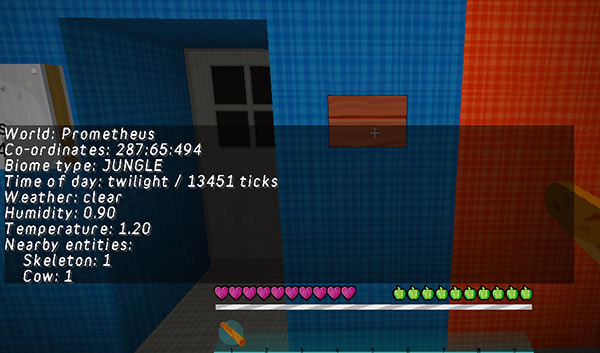
Exterior Rendering Room
If you have grown a Renderer room, you are also shown a view of the immediate area around your TARDIS upon activating the scanner.
You will be teleported into the room after the textual readout from the scanner has completed. The room consists of a glass representation of your TARDIS, as well as a view of the immediate area around your travel device. Any water is rendered as light blue stained glass, and lava as orange wool.