Rooms
This feature requires a special world called TARDIS_TimeVortex — Created by default for new plugin installs. To learn how to set this up visit the Time Vortex page.
OR (not recommended) create_worlds: true in the config.
Growing rooms
It is recommended that you use the Architectural Reconfiguration System to grow rooms.
You can create rooms in your TARDIS. Each room costs a varying amount of Artron Energy. All rooms and the main TARDIS console have automatic piston doors. If your TARDIS doesn’t have these:
- make sure the plugin is up to date
- read all the change logs for the various 2.6 versions
- stop the server
- delete plugins/TARDIS/schematics and plugins/TARDIS/rooms.yml
- start the server
- delete your old TARDIS
- make a new TARDIS
To create a room, you place the required material (the seed) in front of the stone pressure plate that triggers the opeining of the piston door — refer to the diagram below (seed blocks are marked in red):
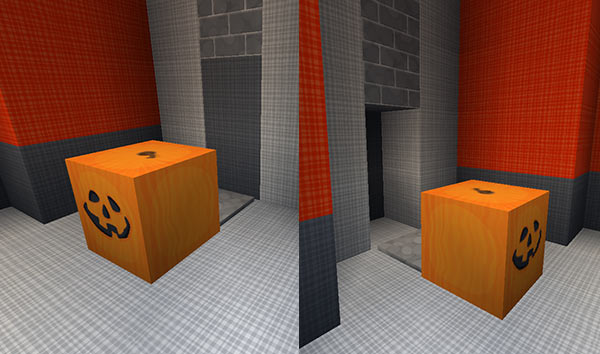
Use the command:
/tardis room [room type]
and follow the instructions. The room types and their corresponding seed blocks are as follows:
| Room | Seed block |
|---|---|
| Allay | LIGHT_BLUE_CONCRETE |
| Apiary | BEE_NEST |
| Aquarium | TUBE_CORAL_BLOCK |
| Arboretum | OAK_LEAVES |
| Baker | END_STONE |
| Bamboo | BAMBOO |
| Bedroom | GLOWSTONE |
| Birdcage | YELLOW_GLAZED_TERRACOTTA |
| Chemistry | BLAST_FURNACE |
| Cloister | PALE_MOSS_BLOCK |
| Empty | GLASS |
| Eye | SHROOMLIGHT |
| Farm | DIRT |
| Garden | CHERRY_LEAVES |
| Geode | AMETHYST_BLOCK |
| Gravity Well | MOSSY_COBBLESTONE |
| Anti-Gravity Well | SANDSTONE |
| Greenhouse | MELON |
| Happy | STRIPPED_OAK_LOG |
| Harmony | STONE_BRICK_STAIRS |
| Hutch | ACACIA_LOG |
| Igloo | PACKED_ICE |
| Iistubil | WHITE_GLAZED_TERRACOTTA |
| Kitchen | PUMPKIN |
| Lava | MAGMA_BLOCK |
| Lazarus | FURNACE |
| Library | ENCHANTING_TABLE |
| Mangrove | MUDDY_MANGROVE_ROOTS |
| Mushroom | GRAVEL |
| Nautilus | DEAD_HORN_CORAL_BLOCK |
| Nether | BLACKSTONE |
| Observatory | POLISHED_BLACKSTONE_BRICKS |
| Passage | CLAY |
| Pen | MOSS_BLOCK |
| Pool | SNOW_BLOCK |
| Rail | HOPPER |
| Renderer | TERRACOTTA |
| Secondary Console Baker | END_STONE |
| Secondary Console Wood | OAK_PLANKS |
| Shell | DEAD_BRAIN_CORAL_BLOCK |
| Smelter | CHEST |
| Stable | HAY_BLOCK |
| Stall | NETHER_WART_BLOCK |
| Surgery | RED_CONCRETE |
| Trenzalore | BRICKS |
| Vault | DISPENSER |
| Village | OAK_LOG |
| Wood | OAK_PLANKS |
| Workshop | RED_NETHER_BRICKS |
| Zero Room | N/A |
- More information about the
Lazarusroom can be found on the TARDIS Genetic Manipulator page - More information about the
Rendererroom can be found on the Scanner page - More information about the
Zeroroom can be found on the Zero Room page - More information about
Gravity Wellrooms can be found on the Gravity Wells page - More information about
Observatoryrooms can be found on the Telescope, Microscope, and Electron Microscope pages - The Eye of Harmony room type is
harmony - The gravity well room type is
gravityand requires an empty ARS room slot above the room as well. - The anti gravity well room type is
antigravityand requires an empty ARS room slot below the room as well. - The secondary console room types are:
bakerandwood
Once the room is finished generating, a confirmation message will be shown.
Changing the room wall block
By default (most) room walls are ORANGE wool. If you would like to replace all the ORANGE wool blocks with another material, you can set a wall player preference before growing the room.
To see a list of available wall materials, see the walls page, or type:
/tardisprefs wall help
To set your wall block preference, type:
/tardisprefs wall [material]
Where [material] is a block from the wall help list, e.g:
/tardisprefs wall red_mushroom_block
The next room you grow (if it normally contains ORANGE wool) will have the blocks replaced with your preference.

Changing the floor block
Similar to the wall player preference, there is also a floor player preference. If you would like to replace all the LIGHT GREY wool blocks (the default for room floors) with another material, you can set the floor player preference * before* growing the room. Use:
/tardisprefs floor [material]
Removing rooms
Rooms may also be removed (or in TARDIS terms — jettisoned).
Simply place TNT in the same seed location as when you grew the room and use the command:
/tardis jettison [room type]
Then follow the onscreen instructions.
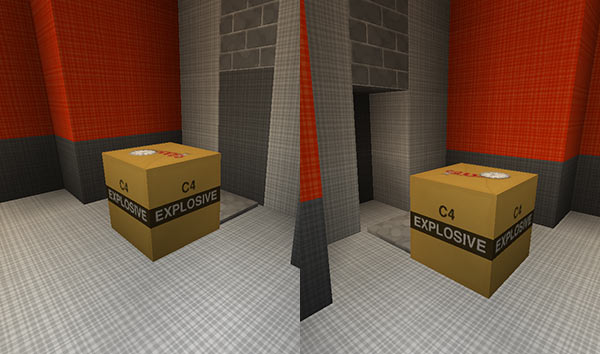
Gravity wells
TARDIS gravity wells let you travel in any direction without having to walk. You can grow a gravity well that goes down,
and an anti-gravity well that goes up. This allows you to expand the TARDIS interior over as many levels as you desire.
Using the /tardisgravity command you can also create ‘sideways’ gravity wells.
Visit the gravity wells page for more specific information.
Vault room
The Vault room will automatically sort items into the chests contained within it.
For more information see: Vault room