Materialisation Particles
You can configure the TARDIS to display particle effects when the TARDIS materialises and dematerialises.
The effects are customisable for shape, particle, density and speed - the defaults are Ash particle, Random shape, 16 density, 0 speed and materialisation particles OFF.
Permission
Players must have tardis.particles to enable materialisation particles.
Particle GUI
You can set particle options in the Particle Prefs GUI. Right-click AIR while sneaking with the sonic screwdriver to open the Player Pref Menu, then click the Materialisation Particles button.

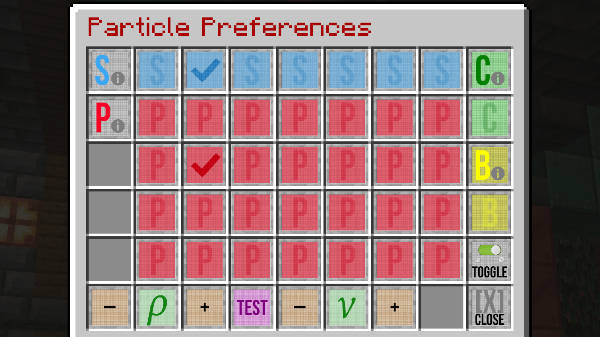
Particle options
| Option | Description |
|---|---|
| Shape | |
 | Set the shape of the particle effect - choose an option to the right of this icon. |
Beam | Random particle beams that shoot out from the centre of the TARDIS exterior. |
Helix | A helical spiral that traces a path around the TARDIS exterior. |
Random | Randomly placed particles. |
Rings | Several particle rings that animate top to bottom. |
Vacuum | Animated particles that get sucked into the centre of the TARDIS exterior. |
Wave | A sinusoidal wave of particles that come out from the centre of the TARDIS exterior. |
| Particle | |
 | Set the particle the effect uses - choose an option to the right of this icon. |
Ash | Ash - As found throughout the atmosphere in the soul sand valley biome |
Boom | Sonic boom - Produced by the warden during its sonic boom attack. |
Breath | Dragon breath - Spit out by the ender dragon |
Bubbles | Bubble pop - Popping water bubbles. |
Clouds | Cloud - Appears when placing wet sponges in the Nether. |
Dust | Dust - Emitted by powered redstone torches, powered levers, redstone ore, powered redstone dust, and powered redstone repeaters. |
Effect | Effect - Produced by splash potions. |
Flames | Flame - Appears inside of monster spawners, produced by magma cubes, represents the flame of torches, emitted by furnaces. |
Glow | Glow - Emitted by glow squids. |
Gust | Small gust - Produced by mobs with the Wind Charged effect. |
Heart | Heart - Appears when taming mobs, emitted by breeding mobs, feeding mobs, appears when allays duplicate. |
Hit | Enchanted hit - Appears when hitting entities with a sword or an axe enchanted with Sharpness, Bane of Arthropods, or Smite. |
Honey | Dripping honey - Represents honey drips collected on the bottom of full bee nests or beehives that have not yet dripped down. |
Infested | Infested - Produced by entities with the Infested effect. |
Music | Note - Produced by jukeboxes and note blocks. |
Omen | Trial omen - Produced by players and mobs with the Trial Omen effect. |
Petals | Cherry leaves - Falls off the bottom of cherry leaves. |
Sculk | Sculk charge - Marks the path of a sculk charge. |
Shriek | Shriek - Emitted by activated sculk shriekers. |
Snowy | Item snowball - Produced when thrown snowballs break. |
| Colour | |
 | Set the colour of the particle effect - only applies to Dust and Effect particles - choose an option underneath this icon. |
| Block | |
 | Set the block type used by the Block particle effect - only applies to Block particles - choose an option underneath this icon. |
| Density | |
 | Set the particle density for certain effects - use the plus and minus buttons to change the value from 8 to 32. |
| Speed | |
 | Set the particle speed - use the plus and minus buttons to change the value from 0 to 10. |
| Toggle on / off | |
 | Whether materialisation particles are displayed - Toggle between ON and OFF. |
| Test | |
 | Test the current settings - Players must be outside of the TARDIS. |