TARDIS commands
Can't find the sub command you’re looking for?
Check out the Big list of /tardis sub commands taken directly from plugin.yml.
/tardis sethome
Set the TARDIS home location.
To set the TARDIS’s new home, look at the block you want to be the location, then type:
/tardis sethome
You can also optionally set an exterior preset that the TARDIS automatically switches to by adding the arguments /tardis sethome preset [PRESET] - use tab completion to select your desired exterior.
/tardis hide
Make the TARDIS police box disappear.
To hide the police box, type:
/tardis hide
To show the police box again, type: /tardis rebuild
/tardis setdest
Save potential TARDIS time travel locations where you might want the TARDIS Police Box to land. See also /tardis save
To save a time travel location, look at the block you want the TARDIS to come to, and type:
/tardis setdest [name]
/tardis direction
Change the direction the TARDIS police box faces.
To change the direction, type:
/tardis direction north
/tardis direction west
/tardis direction south
/tardis direction east
You can also use the TARDIS Direction Frame to change the direction the exterior is facing:
- Place an Item Frame and run the
/tardis update directioncommand on it - Place a TRIPWIRE_HOOK in the frame
- Right-click the Direction Frame to change the TARDIS direction
- SHIFT-right-click the Direction Frame to rebuild the TARDIS in the new direction
The tripwire hook in the Direction Frame is protected from stealing.
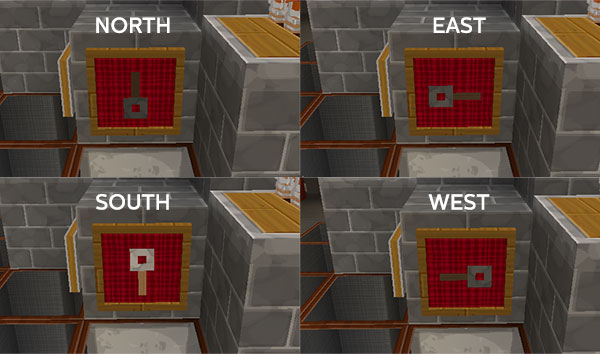
/tardis find
If you have forgotten where you left the blue Police box, simply type:
/tardis find
and you will be shown the co-ordinates where you left it. Note: if the plugin difficulty is set to hard you will
need to use the TARDIS Locator instead of this command.
/tardis comehere
Make the TARDIS come to you. Note: if the plugin difficulty is set to hard you will need to use the TARDIS
Stattenheim Remote instead of this command.
To remote control the TARDIS, look at the block you want the TARDIS to come to, then type:
/tardis comehere
/tardis save
Save TARDIS time travel locations — use this command to save the location where the TARDIS Police Box currently is.
Using this command while holding a Save Storage Disk in you hand will write the save to the disk. Note: if the plugin
difficulty is set to hard you will need to craft Save Storage Disks instead of this command.
To save a time travel location, type:
/tardis save [name]
Where [name] is a what you want to call the destination, e.g.:
/tardis save Ravine
/tardis removesave
Delete saved time travel locations.
To delete a time travel location, type:
/tardis removesave [name]
Where [name] is the destination to remove, e.g.:
/tardis removesave Lava_lake
/tardis list
List saved time travel locations, companions, recharge points and TARDIS areas (such as airports).
Depending on which list you want to see, type:
/tardis list saves
/tardis list companions
/tardis list areas
/tardis list rechargers
/tardis add
Add a player to your companions list and allow them to time travel with you (make sure they have the tardis.enter
permission as well).
Type:
/tardis add [player]
/tardis remove
Remove a player from your companions list.
Type:
/tardis remove [player]
/tardis update
If you want to modify the interior of the TARDIS you will need to use this command. The TARDIS plugin needs to know the location of the IRON DOOR, STONE BUTTON, handbrake LEVER, the Artron Energy BUTTON, the Control Menu SIGN, the 4 REPEATERS and various other controls. First move the blocks to their new position then, type one of:
/tardis update advanced
/tardis update allay
/tardis update ars
/tardis update artron
/tardis update back
/tardis update backdoor
/tardis update bamboo
/tardis update beacon
/tardis update bell
/tardis update birdcage
/tardis update button
/tardis update chameleon
/tardis update charging-sensor
/tardis update condenser
/tardis update console-lamp-switch
/tardis update control
/tardis update creeper
/tardis update direction
/tardis update dispenser
/tardis update door
/tardis update eps
/tardis update exterior-lamp
/tardis update farm
/tardis update flight
/tardis update flight-sensor
/tardis update forcefield
/tardis update frame
/tardis update fuel
/tardis update generator
/tardis update handbrake
/tardis update handbrake-sensor
/tardis update hinge
/tardis update happy
/tardis update happy-ghast-dock-lever
/tardis update hutch
/tardis update igloo
/tardis update iistubil
/tardis update info
/tardis update keyboard
/tardis update lava
/tardis update light
/tardis update light-level
/tardis update malfunction-sensor
/tardis update map
/tardis update monitor
/tardis update monitor-frame
/tardis update mushrooms
/tardis update nautilus
/tardis update pen
/tardis update power-sensor
/tardis update rail
/tardis update relativity-differentiator
/tardis update rotor
/tardis update save-sign
/tardis update scanner
/tardis update siege
/tardis update smelt
/tardis update sonic-dock
/tardis update stable
/tardis update stall
/tardis update storage
/tardis update telepathic
/tardis update television
/tardis update temporal
/tardis update terminal
/tardis update throttle
/tardis update toggle-wool
/tardis update unsorted
/tardis update vault
/tardis update village
/tardis update washing-machine
/tardis update weather
/tardis update world-repeater
/tardis update x-repeater
/tardis update y-repeater
/tardis update z-repeater
/tardis update zero
After executing the command, click on the block to update the TARDIS settings.
world-repeateris the one closest to the door- With your back to the door the
x-repeateris the one on the right - With your back to the door the
z-repeateris the one on the left y-repeateris the one at the back
If you have created a TARDIS with an older version of the plugin, you can also use this command to add any missing controls.
If you run the command /tardis update without any further arguments, an interactive clickable chat GUI will be
displayed — just click the item in chat that you want to update, and avoid having to run the command multiple times (
requires TARDIS v 3.1-beta-1 or higher).
To see which kind of blocks are updateable for each control, visit the Update blocks page
/tardis secondary
Similar to the /tardis update command, you can use the /tardis secondary command to update the locations of controls
in secondary (and tertiary) consoles.
First move the blocks to their new position then, type one of:
/tardis secondary artron
/tardis secondary back
/tardis secondary button
/tardis secondary door
/tardis secondary handbrake
/tardis secondary world-repeater
/tardis secondary x-repeater
/tardis secondary y-repeater
/tardis secondary z-repeater
After executing the command, click on the block to update the TARDIS settings.
/tardis lamps
Another “update” type command, this one deletes all of a TARDIS’ lamp records from the database, and rescans the TARDIS console for lights to add back in.
This is useful if you have changed the location of the lights of the console room and now I can’t turn them on or off.
For TARDIS v4.14.0 and below
Make sure that you have set your lamp preference correctly before running the
command (/tardisprefs lanterns [on|off]), so the plugin searches for the correct block type (Redstone Lamp or Sea
Lantern).
/tardisprefs lanterns [on|off]
/tardis lamps
/tardis rebuild
If your blue Police Box gets damaged (damn those creepers!), lost due to a server crash or you’ve hidden it, simply type:
/tardis rebuild
and the Police Box will be recreated at its last known save position. Use /tardis find to locate it if you cannot
remember where that was!
/tardis rescue
Lets you rescue a player and materialise the TARDIS around them.
/tardis resuce [player]
The player must accept the rescue attempt by typing tardis rescue accept in chat.
/tardis namekey
Lets you rename the TARDIS key item to whatever you want. To rename it, simply type:
/tardis namekey [your cool new name here]
This command is only available if you are running CraftBukkit 1.4.6 or later.
/tardis exterminate
Type this command to confirm that you want to delete your TARDIS.
/tardis gravity
Type this command to convert v2.0-beta-6 and earlier style gravity wells to the new updated style. You must be inside the TARDIS to run this command.
/tardis occupy
Type this command if you have exited the TARDIS accidentally by another means than by the TARDIS door. It will toggle your TARDIS occupation status i.e. if you were inside the TARDIS it will set you to being outside.
/tardis eject
Type this command, then click on the entity you want to eject from the TARDIS. The entity could be a player, villager, or mob (except horses — you need to ride those out). TARDIS admin users and server ops cannot be ejected.
/tardis inside
List the players inside your TARDIS.
/tardis room
Deprecated
Add a TARDIS room. This command is outdated and should be avoided. Use the Architectural Reconfiguration System instead.
/tardis jettison
Deprecated
Remove a TARDIS room. This command is outdated and should be avoided. Use the Architectural Reconfiguration System instead.
/tardis abort
Abort growing a TARDIS room. When a room starts growing the plugin will tell you the room task number, use this after the command to stop the room growing.
/tardis abort [task number]
/tardis version
Display the TARDIS plugin, dependent plugins and Spigot / Paper versions in chat.
/tardis abandon
Abandon your TARDIS. See the Abandon a TARDIS page.
/tardis archive
Archive your TARDIS console. See the Archiving TARDIS consoles page.
/tardis construct
Set the sign text or asymmetry of the TARDIS CONSTRUCT Chameleon preset.
/tardis construct [line number] [text with optional colour code]
/tardis arch_time
Display the time that a player must remain Chameleon arched.
/tardis arsremove
Remove the TARDIS' ARS records so that manual room growing can be used. Not recommended.
/tardis colourise
Allows a player to change the colour of their TARDIS beacon glass with a Sonic Screwdriver.
/tardis cube
Show a list of players who are carrying a Siege Cube.
/tardis desktop
Open the TARDIS Desktop Theme GUI.
/tardis excite
Initiate atmospheric excitation (make it snow) around your TARDIS.
/tardis ep1
Make Emergency Program One appear.
/tardis erase
Erase the TARDIS Storage Disk you have in your hand.
/tardis make_her_blue
Makes the TARDIS visible again if it is using the INVISIBLE preset.
/tardis save_player
Save a Player to a blank TARDIS Storage Disk.
/tardis section
Open the TARDIS Update chat GUI.
/tardis tagtheood
Display the 'Tag the Ood' game statistics.
/tardis transmat
Adds, updates, removes and teleports to an internal TARDIS transmat location.
/tardis transmat [tp|add|update|remove|list] [name]
Stand at the location where you want to add a transmat location, then run the command /tardis transmat add [name].
See TARDIS Transmats for more info.
Can't find the sub command you’re looking for?
Check out the Big list of /tardis sub commands taken directly from plugin.yml.