TARDIS Transmat
Transmat is a common technological form of instantaneous transport. It was designed for matter transference, and is a subset of methodologies described as teleportation.
You can use the TARDIS Transmat feature to move quickly throughout your TARDIS.
Adding transmat loactions
To add transmat locations, stand at the location where you want to add a transmat location, then run the command:
/tardis transmat add [name]
Transmatting to saved locations
You can transmat to a location in several ways:
-
Use the transmat command
/tardis transmat tp [name] -
Use the Transmat GUI found in the TARDIS Control Centre (this is the best option for Bedrock players).
- Click on a saved transmat location
- Click the Transmat button to teleport
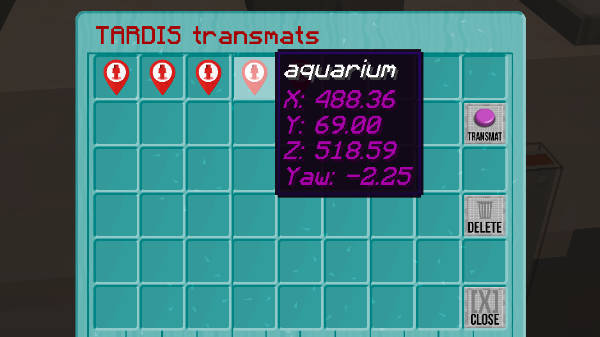
- Use the TARDIS Map GUI (found in the TARDIS Control Centre or Sonic Preferences GUI)
- Load the map
- Click on the room or console you want to teleport to
- Click the Transmat button

- Use the transmat command to open a list of clickable chat entries
- Run the command
/tardis transmat list - Reopen the chat window and click on a transmat link
- Run the command
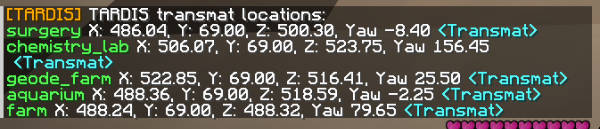
Modifying transmat locations
You can update or remove a transmat location with the tardis transmat command:
-
To update a saved location, move to the new desired location, then run the command:
/tardis transmat update [name] -
To remove a saved transmat location, run the command:
/tardis transmat remove [name]
Binding transmats
You can use the /tardisbind add transmat [name] command to bind a transmat to a physical object (such bas a button).
See Bind commands for more detail.