TARDIS Area Commands
All commands in this section require the tardis.admin permission node.
/tardisarea
| Arguments | Description | Usage |
|---|---|---|
start | Start defining a TARDIS area. | /tardisarea start [name] |
end | Finish defining a TARDIS area. | /tardisarea end |
show | Show the corners of a TARDIS area. | /tardisarea show [name] |
remove | Remove a TARDIS area. | /tardisarea remove [name] |
parking | Set a TARDIS area's parking space. | /tardisarea parking [name] [number of blocks between] |
yard | Visually mark the area with parking spots - see below for details. | /tardisarea yard [name] [material] [material] |
invisibility | Set whether a TARDIS area allows invisible landings, where ALLOW will allow invisible TARDISes, DENY will prevent invisible TARDISes from landing, and preset force a TARDIS to use the specified Chameleon preset when landing in this area. | /tardisarea invisibility [name] [ALLOW|DENY|PRESET] |
direction | Set the direction TARDIS's will face when landing in the specified area. Setting to NONE doesn't enforce a direction. | /tardisarea direction [name] [NORTH|SOUTH|EAST|WEST|NONE] |
create | Create an empty area, ready to be filled with admin defined, semi-random landing locations. | /tardisarea create [name] |
add | Add an admin defined, semi-random landing location to the specified area at the player's current location. | /tardisarea add [name] |
Yards
/tardisarea yard [name] [material] [material] - type this to visually mark the
area with parking spots, where:
[name]is the area name that you want to change- the first
[material]is the block you want to use as the floor of the area — defaults to COBBLESTONE if not specified - the second
[material]is the block you want to use to mark the parking spot — defaults to BRICK if not specified
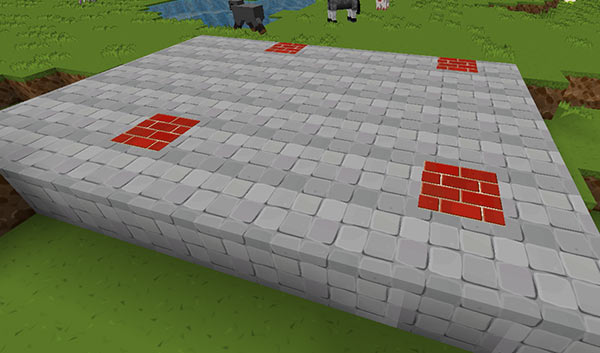
Semi-random parking areas
You can set up an area where parking spaces are assigned manually instead of in a grid-like fashion, for example like in the image below, where each red cross is a parking spot.

To create a non-grid type area, type:
tardisarea create [name]
To assign parking spots to the area, stand at the location you want a TARDIS to park and use the command:
tardisarea add [name] - where name is the area the parking spot should belong to.
To edit parking spots in a non-grid area, use the command:
tardisarea edit [name] - where name is the area to edit.
A chest GUI will open, allowing you to remove existing parking spots, or add the location where you are currently standing.

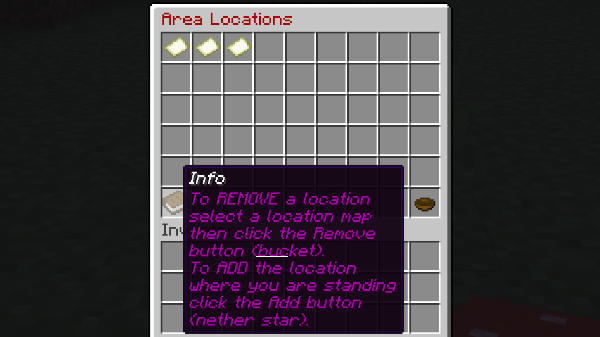
Video
The command in the video has changed in since this video was made! Use the commands above.