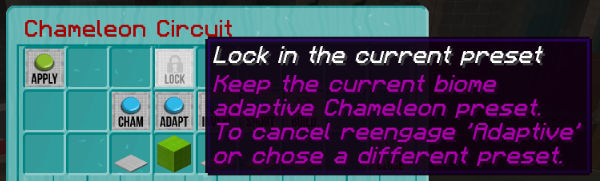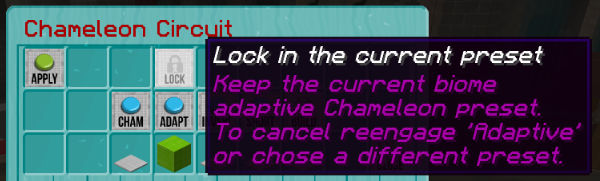Biome Adaptive Chameleon Presets
When the Chameleon Circuit is set to Adaptive Biome mode, the TARDIS exterior preset is selected based on the biome that the TARDIS travels to.
You can configure which preset is used for which biome by editing adaptive.yml. The file uses YAML aliases - for example:
# snowy biomes
SNOWY_TAIGA: &snowy COLD_TAIGA
SNOWY_SLOPES: *snowy
&snowydefines an alias to theCOLD_TAIGApreset*snowyis an instance of the alias
You can either change the alias &snowy to another Chameleon preset e.g. &snowy PINE, and the other instances will
use that as well, or set a preset for each individual biome.
You can use any Chameleon block preset as well as the biome presets shown below.
You can only use an &alias if it has been defined in the file above where you want to use the * instance - so to change every snowy biome you would need to set the alias up in the # frozen biomes section first.
Biomes and presets
By default, the plugin maps biomes to presets in the following way:
Beach, frozen river, river, snowy beach, stony shore
BOAT
- vanilla
- tardis


Cold ocean, deep cold ocean, deep lukewarm ocean, deep ocean, lukewarm ocean, ocean, warm ocean
YELLOW
- vanilla
- tardis


Desert
DESERT
- vanilla
- tardis


Windswept gravelly hills, windswept hills, windswept forest
EXTREME_HILLS
- vanilla
- tardis


Birch forest, forest, old growth birch forest
FOREST
- vanilla
- tardis


Nether wastes, soul sand valley, crimson forest, warped forest, basalt deltas
NETHER
- vanilla
- tardis


Snowy plains, deep frozen ocean, frozen ocean, jagged peaks, snowy peaks
ICE_FLATS
- vanilla
- tardis


Ice spikes
ICE_SPIKES
- vanilla
- tardis


Jungle, sparse jungle, bamboo jungle
JUNGLE
- vanilla
- tardis


Badlands, wooded badlands, eroded badlands
MESA
- vanilla
- tardis


Mushroom fields
SHROOM
- vanilla
- tardis


Plains, sunflower plains, meadow
PLAINS
- vanilla
- tardis


Dark forest, flower forest
ROOFED_FOREST
- vanilla
- tardis


Savanna, windswept savanna, savanna plateau
SAVANNA
- vanilla
- tardis


Swamp, mangrove swamp
SWAMP
- vanilla
- tardis


End barrens, End highlands, End midlands, small End islands, The End
THEEND
- vanilla
- tardis


Old growth spruce taiga, taiga, old growth pine taiga
TAIGA
- vanilla
- tardis


Snowy taiga, snowy slopes, grove
COLD_TAIGA
- vanilla
- tardis
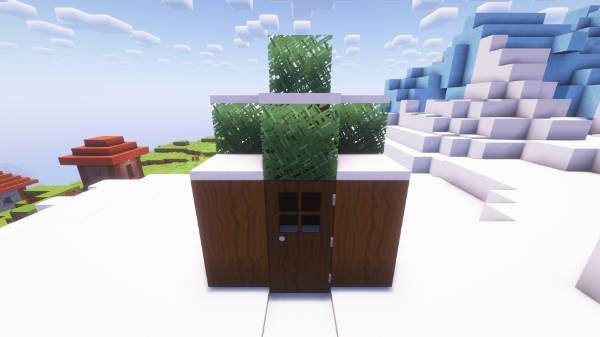
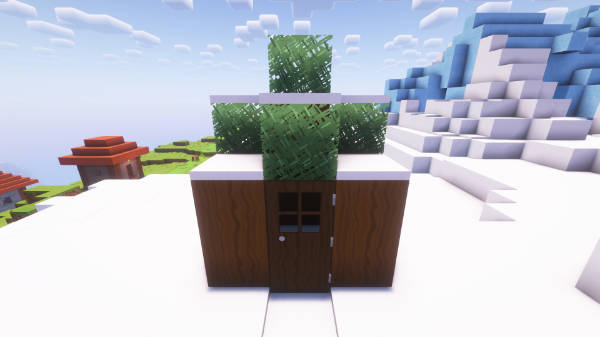
Locking in a preset
You can use the Chameleon GUI to lock in an adaptive biome preset so that it is used regardless of the biome the TARDIS travels to.
To lock the preset:
- Set the Chameleon circuit to BIOME Adaptive mode.
- Travel to the biome that has the desired preset.
- Open the Chameleon GUI again and click the "Lock" button above the Adaptive setting.
Clicking the button will switch the settings to Shorted out and apply the biome preset on a permanent basis (it won't change when you go to a different biome).
- vanilla
- tardis