Travelling
You can time travel in the TARDIS by using the controls on the TARDIS console,
or if you have the permission tardis.fly you can fly the TARDIS exterior - see Flying the TARDIS
Repeaters
There are multiple repeaters in your TARDIS, and each has its own function.
The repeater closest to the door controls the environment type of the world you will travel to.
- The 1-tick position will select the world where the TARDIS is currently located
- The 2-tick position will select from (Normal) Overworlds (except the current world)
- The 3-tick position will select from Nether worlds
- The 4-tick position will select The End worlds
Going to other types of world may require more Artron Energy.
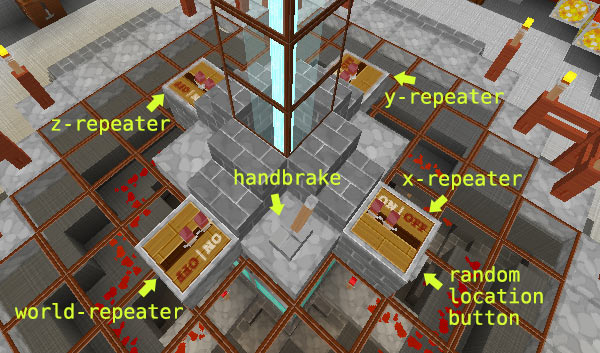
With your back to the door, the left and right repeaters control the Z and X coordinates respectively. The longer the delay/larger the gap on the repeaters = a greater distance.
The farthest repeater from the door is a multiplier for distance traveled. The same rule as the longer delay from above applies here as well.
To travel to a random destination, set the repeaters to your desired settings.
If you can never remember which repeater is which, turn on the announce_repeaters player preference to see a title each time the repeater is clicked.
/tprefs announce_repeaters [on|off]
Stone button and handbrake
Your TARDIS comes equipped with a stone button & a handbrake (lever).
The stone button “sets” your destination to a random location with respect to the repeater settings from the section above, and the handbrake initiates travel and parks your TARDIS.
- Click the stone button and your TARDIS will lock on to a destination.
- Disengage the handbrake by RIGHT-clicking it.
- Once the TARDIS has finished navigating the time vortex (see flight modes), LEFT-click the handbrake to park (best not to be in creative mode!).
Video
Exiting
To exit the TARDIS simply RIGHT-click on the iron door to open it and walk out to your destination.
Other ways to travel
The Advanced Console
If the TARDIS difficulty level is set to medium or hard, you’ll want to get to know your Advanced Console — find out more on the Advanced Console page.
Travel commands
You can find these on the Travel Commands page.
Save sign and destination terminal
Use an inventory based GUI to set your destination. See more on the Save Sign and Destination Terminal pages.