Flying the TARDIS
From version 5 of the TARDIS plugin, you can fly the TARDIS exterior around your worlds. This is a Java only feature that works with custom model police box presets, so you will also need to use the TARDIS-Resource-Pack.
Permission
You will need the permission tardis.fly to pilot your TARDIS.
How to fly
-
Add a Relativity Differentiator to your TARDIS console - place a comparator and run the command
/tardis update relativity-differentiator -
Set the comparator to Subtract mode

-
Right-click the handbrake to pilot the TARDIS in the world
-
Use the W key to speed up
-
Use the S key to slow down
-
Use the mouse to naviagte up, down, left, right
-
Hold down the space bar to hover
-
Hold a glass bottle in your main hand to hide the exterior while flying
-
Hold your sonic screwdriver in your main hand to stop the police box from spinning
-
Use your sonic screwdriver to toggle the exterior door open and closed
-
Press the Dismount key (by default Shift) to stop flying (best to do this when on the ground!)
When you click the handbrake, you will be teleported to the TARDIS exterior - you will most likely want to switch your view to third-person mode by pressing the F5 key on the keyboard. Pressing the Shift key will teleport you back into the TARDIS interior - you'll probably want to be on the ground at the time, though the TARDIS will happily stop in mid-air. Left-click the handbrake to park the TARDIS and exit.
To return to normal flight set the Relativity Differentiator comparator back to Compare mode.
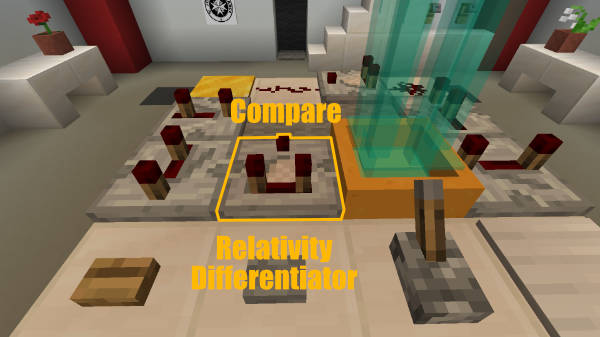
The TARDIS must have at least 4 AIR blocks above it to be able to fly